missing files
 airboss1
Posts: 68
airboss1
Posts: 68
I had to do a reinstall of my OS so had to reinstall Daz 3D. All of my content was reloaded by Daz connect. When I try to load my content (Sandy Bay Seaside Village full scene) I get this message.
Can anyone tell me what to do so I can load the Full Scene.
Thanks
Paul
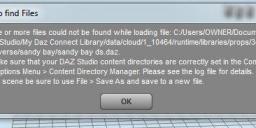
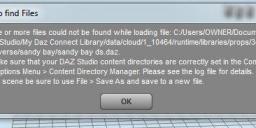
Capture.JPG
536 x 183 - 30K
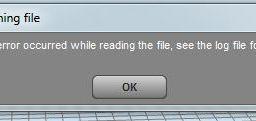
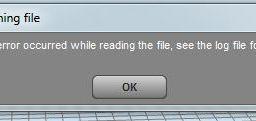
Capture1.JPG
438 x 121 - 18K


Comments
Check the log file (Help>Troubleshooting>View log) to see if it lists the exact file that is apparently missing.
thanks for the ans.
looks like a lot are missing. it looke to me the only things that load are the sky dome and cameras. i can't even count all the files that might be missing.
even if i know what the missing files were how would i get them and where would i put them. the props all show up in the content location and i can load them but all load at world center.
it would seam like if the product was downloaded through daz connect all the files would be there
Please open a Support ticket.