Generation X2 - Missing Gen4 sources
 arcady
Posts: 340
arcady
Posts: 340
I recently purchases Genesis Generation X2 and the GenX2 AddOn for Genesis 2.
When I load it up, and check the sources, I seem to only have Genesis and Genesis 2 (see screenshot below). I'm missing all of the Gen4 figures like V4, M4, etc... despite having these figures installed.
Is there any special install step I need to do to get these active, or something that can / should be done?
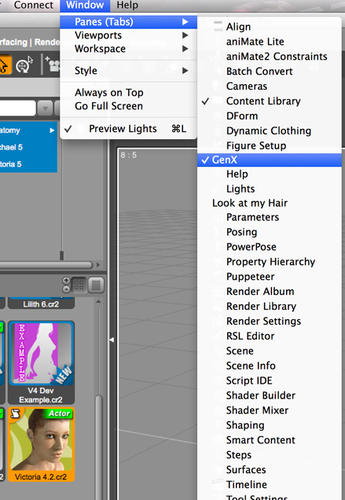
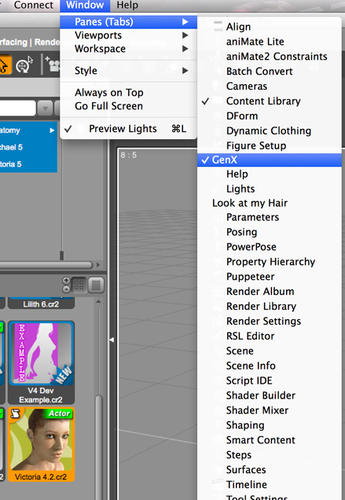
GenXMissingGen4Sources2.jpg
439 x 636 - 99K
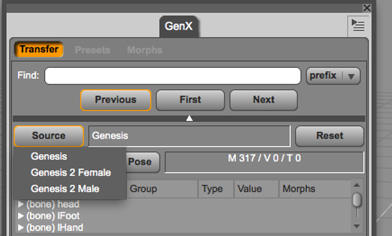
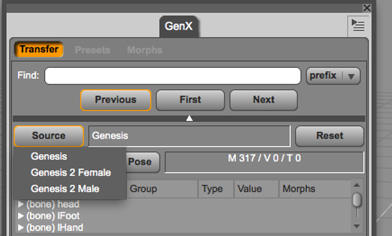
GenXMissingGen4Sources.jpg
392 x 236 - 26K


Comments
You need to load them into GenX before you can use them, as described in the PDF manual, section 3 - "Transferring Morphs". In your Content Library under Poser Formats, go to Figures > DAZ People and drag'n'drop the figure you want, say V4, into the GenX Window. GenX will now remember this as a Source in the future.
Oh thank you. That worked.