My Smart Content is Empty [Fixed!]
 Subtropic Pixel
Posts: 2,388
Subtropic Pixel
Posts: 2,388
I'm sure this has something to do with postgre SQL, but I don't see any drop-down menu items for fixing it. Here, this graphic will show the problem:
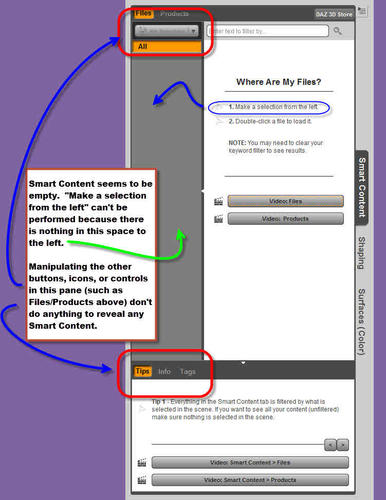
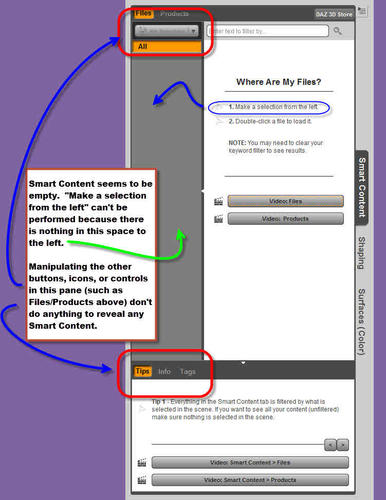
Broken_Smart_Content.jpg
751 x 972 - 67K
Post edited by Subtropic Pixel on


Comments
From the options menu there should be a "Start CMS" option if you're using PostgreSQL. Do Categories and Products show up in the Content Library tab? Have you imported metadata?
Hello Mike:
Well, I saw your PostgreSQL CMS FAQ link in your signature and I followed the instructions for resetting my database and reimporting metadata. It's chugging away right now, and I have a lot of content, so it'll take quite some time.
EDIT: That seems to have corrected the problem. Smart Content is now populated...YAY!
Updated subject in first post. Thanks Mike!