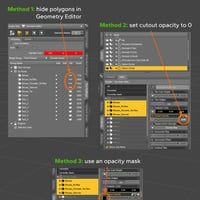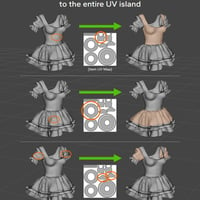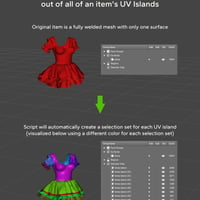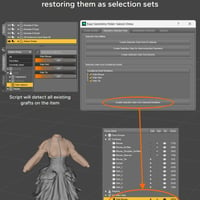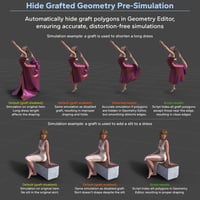-
-
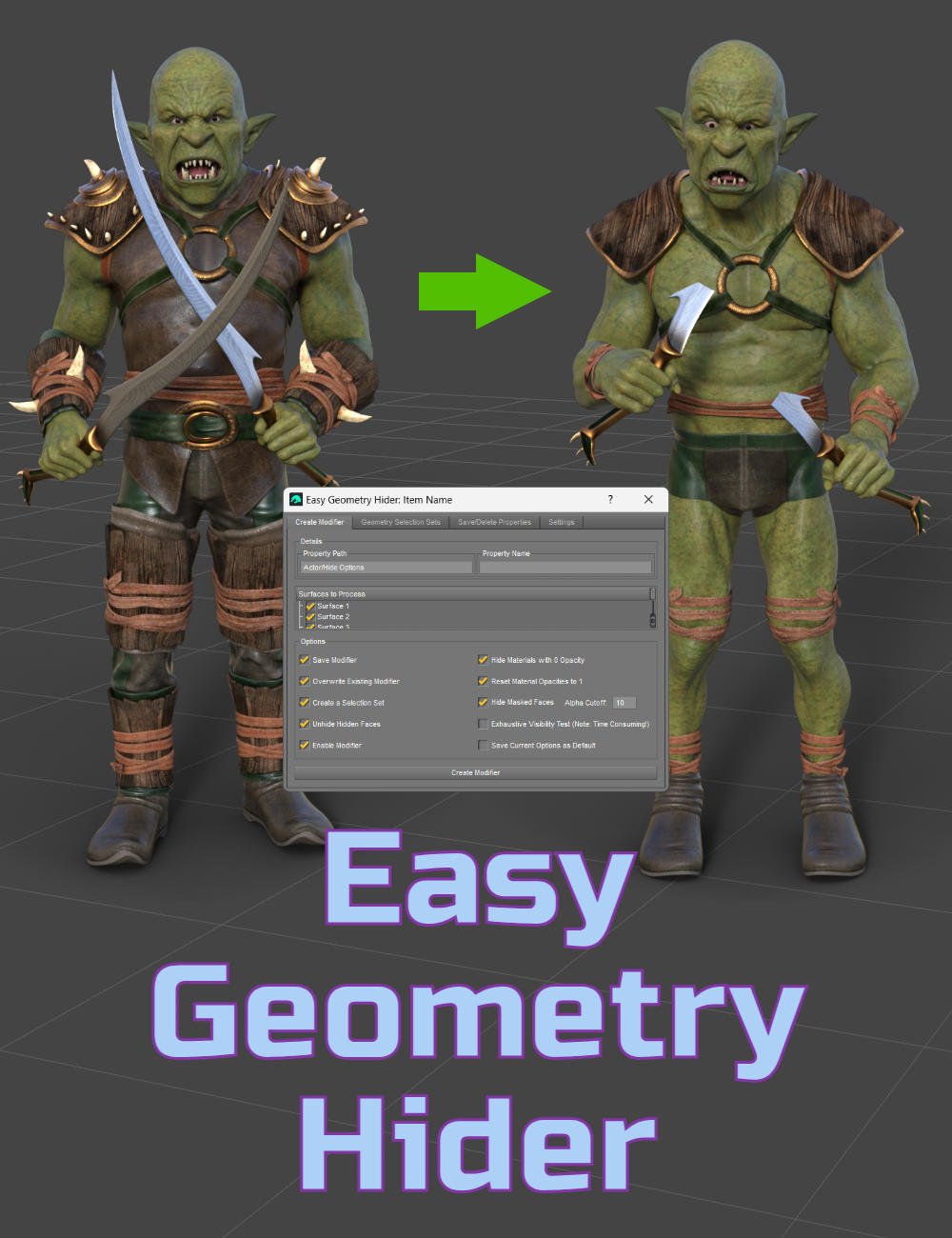 NEW
NEW
-
-
-
$25.99
Artist:Compatible Figures:N/ACompatible Software:Daz Studio 4.24SKU:109818Optional License Add-Ons:
−60% $1.99 $0.80*Unless otherwise specified, no discounts or offers will apply to License Add‑Ons.
Optional License Add-Ons:
−60% $1.99 $0.80*Unless otherwise specified, no discounts or offers will apply to License Add‑Ons.
-
Details
Tired of fiddling with opacity settings to hide parts of your models? Wish you could kitbash more easily or hide geometry with a single click - all without losing your changes the next time you open your scene?
Enter conditional grafts and Easy Geometry Hider. Conditional grafts provide a reusable, one-click toggle for customizing your items, unlike visibility changes made in the Geometry Editor, which are temporary to your session, or cutout opacity changes, which lack flexibility and are lost when new material presets are applied. However, creating grafts involves a clunky, multi-step process.
Easy Geometry Hider strips away that complexity, reducing the entire process to just a few simple steps: hide the parts you don't want, run the script, enter a name, and click Create.
But it doesn’t stop there. This toolset comes packed with helper scripts that make it easier to select and hide the parts you want hidden. You will get a new function in Geometry Editor that will expand your selection to the full UV island, the ability to automatically generate selection sets for all distinct parts or UV islands on your model, and the ability to generate selection sets out of morphs and existing conditional grafts. Selection sets let you toggle areas of your model with one click without having to manually select faces.
Also included is a tool to prep items with hidden geometry for simulation. Content hidden by conditional grafts can interfere with dForce simulations unless fully hidden in the Geometry Editor, or can distort the edge of the graft when smoothing is enabled. This tool will fully remove the hidden geometry during simulation and help you avoid this edge distortion.
Easy Geometry Hider supports all polygonal mesh items across all generations, including Poser content. It also offers the ability to save conditional grafts for non-figure props/environments by saving them as a runnable script.
Summary of what's included:
- Easy Hide Geometry: Main tool for creating and managing conditional grafts, as well as generating selection sets from morphs, UV islands, connected geometry, or existing grafts.
- Select UV Island: Grows your polygon selection to the full UV island. Works in both the Geometry Editor and Node Weight Map Brush tools, as well as for vertex and edge selection.
- Create UV Island Selection Sets: Automatically creates a selection set for every UV island on the model.
- Create Connected Selection Sets: Automatically creates a selection set for every distinct part of the mesh.
- Create Selection Sets from Morphs: Converts morphs into selection sets. Useful for converting hide morphs into grafts. Since morphs can only shrink geometry, the hidden parts remain in the scene and continue to use up VRAM. Grafts fully hide the content and can therefore reduce the item's memory footprint.
- Hide Grafted Geometry Pre-Simulation: Hides geometry affected by enabled grafts to prevent simulation issues.
- Unhide Hidden Geometry: Restores the effects of Hide Grafted Geometry.
- User Manual: Includes step-by-step user guide and feature explanation.
What's Included and Features
- Easy Geometry Hider: (.DUF)
-
Main Tool:
- Easy Geometry Hider (.dse)
-
Geometry Selection Utility:
- Select UV Island (.dse)
-
Selection Set Scripts:
- Create Connected Selection Sets (.dsa)
- Create Selection Sets from Morphs (.dsa)
- Create UV Island Selection Sets (.dsa)
-
Simulation Helper Scripts:
- Hide Grafted Geometry Pre-Simulation (.dse)
- Unhide Hidden Geometry (.dse)
-
Documentation:
- Easy Geometry Hider Manual (.pdf)
- View Manual (.dsa)
Notes
- This product includes:
- 1 DSON Core Installer