Introducing Daz Studio 2025 – Alpha Release

The next era of Daz Studio is in development, and we’re inviting you to take an early look.
The Daz Studio 2025 – Alpha Release is now available to all users via the Public Build release channel inside Daz Install Manager (DIM). While it’s still a work in progress, this early version includes several key updates we’re excited to share. It’s your chance to explore what’s ahead and help shape the future of Daz Studio!
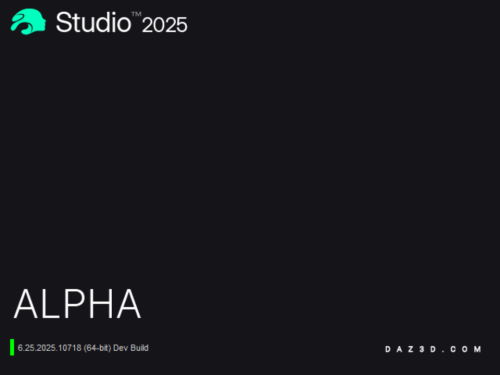
What’s New in the Alpha Release
An Improved Viewport and Application Experience
The 2025 Alpha introduces a modernized framework that improves the overall performance and responsiveness of Daz Studio. Key updates include:
– Core infrastructure enhancements that deliver a smoother, more refined interactive experience.
– Faster asset loading (approx. 3x), with noticeable improvements when working with Genesis 9 content.
– Completely rebuilt viewport architecture that utilizes modern graphics libraries – OpenGL 4.1 minimum on Windows, Metal 1.2 minimum on macOS.
– Completely rebuilt DrawStyles that offer better out-of-the-box visuals.
– Wireframe drawing is now available as an option for the NVIDIA Iray DrawStyle – now aligns with the Filament DrawStyle.
– A new texture loading indication enhances usability by providing more obvious visual feedback during asset/scene loading. It also reduces the amount of time between loading assets and being able to interact with the scene (while textures continue to load in the background).
– New customization options for selection highlighting and easier scene management—especially in large or complex projects.
Compatibility and Hardware Improvements
– The FilaToon Shader is now Mac-compatible, allowing users to create bold cel-style shaded, anime-inspired visuals using the Filament DrawStyle.
– Support for NVIDIA 50XX series graphics cards and new driver requirements for them.
– New scripting engine that expands the capabilities of the scripts you can write in Daz Studio.

Strand-Based Hair Editor: Now Integrated Directly in the Viewport
In Daz Studio 2025, the Strand-Based Hair Editor is no longer limited to a modal dialog—it’s now a fully integrated viewport tool, making it easier and more intuitive to style and shape strand-based hair directly within your scene.
To begin editing strand-based hair, you’ll need to either create or select a strand-based hair object on a surface that has geometry—since hair needs a mesh to grow from. Once that’s set, you can activate the Strand Hair Editor tool in several ways, but the simplest method is to go to Tools > Strand Hair Editor.

Once the tool is active, you’ll find its editing controls in the Tool Settings pane, giving you immediate access to styling functions and settings without leaving the main viewport.
This update streamlines the strand hair workflow and makes the entire editing process more accessible, visual, and responsive, bringing greater creative control directly to your fingertips.

Plus, Visual Updates and More to Come!
What you see in the Alpha Release is just the beginning. Even more features and improvements are coming with the full launch of Daz Studio 2025.
How to Get the Alpha
Try the new Alpha today via our Public Build Channel in DIM.
Follow these steps:
- If you haven’t already, download and install Daz Install Manager (DIM). It’s free and easy to do.
- Open Install Manager and log in with your Daz account.
- Click the “Download Filters” button on the “Ready to Download” tab.
- Scroll down to the “Release Channel Tags” section and make sure the “Public Build” box is checked. If it isn’t, click it to enable the option. Then hit “Accept”.
- Type “Daz Studio 2025” into the filter field.
- Download and install.
For more information and a place to discuss the Daz Studio 2025 Alpha, check out our Forum thread.
Note: The Studio 2025 Alpha Release is only available through Install Manager, consists of its own unique set of SKUs, and does not affect the 4.x release channels.

A Few Things to Keep in Mind
This is an ALPHA build—meaning features are still under development and bugs are expected. We’ll continue rolling out updates and improvements as we work toward the full release.
Your Feedback Matters
Head to our forum to discuss the 2025 Alpha with fellow artists and creators. Whether you’re reporting issues or sharing ideas, we’re listening.
New Features in Daz Studio 2025 Alpha
Enhancements to DrawStyles
Daz Studio 2025 Alpha introduces several exciting updates to the DrawStyles settings that significantly improve how you visualize and interact with your scenes, especially when dealing with textures and meshes. These updates bring new functionality that enhances your workflow and speeds up scene loading.
- NVIDIA Iray: Draw Node Wireframe
A new feature has been added under the “Drawing” property group: the Draw Node Wireframe property. This toggle allows you to display the wireframe of meshes overlaid on top of the rendered surface in Iray. This feature provides consistency with the Filament DrawStyle (available since 4.12.2.51), giving users a more flexible way to work with complex meshes and wireframes in their scenes. - Texture Shaded: Temporary Blue Surface During Loading
In the Texture Shaded mode, Daz Studio now temporarily displays a blue surface when texture images are still loading. This new feature mirrors a similar capability in Filament’s DrawStyle (since its early versions) and improves workflow by allowing you to start interacting with your objects even before textures are fully loaded or resampled. This results in a faster, more efficient setup when dealing with texture-heavy scenes. - Wire Texture Shaded: Temporary Blue Surface During Loading
The Wire Texture Shaded mode has also been updated with the same temporary blue surface feature when textures are still loading. Like Texture Shaded, this helps to speed up the process of scene visualization, letting you continue working on your scene while textures are being finalized. It ensures smoother performance, especially with complex models, and mirrors the functionality found in Filament’s DrawStyle from the outset.

New Visual Feedback Options for Selection Tools
Daz Studio 2025 Alpha introduces a new Selected Style setting in the Tool Settings pane for the Universal Tool and its derivatives (Rotate, Translate, Scale). This update enhances how you interact with and visualize selected nodes, giving you more control over the visual feedback during scene manipulation.
New Selected Style Options
The Selected Style setting offers a range of options for how the selected nodes (objects or elements) are highlighted in the viewport. This includes three distinct feedback styles:
Cues: The default option, which draws the bounding box corners around the selected node(s), similar to how selection is drawn in previous versions (4.x).
Wireframe & Cues: In addition to the bounding box corners, this option also draws the wireframe of the geometry associated with the selected node(s) using the selected highlight color, providing a more detailed view of the selected object’s structure.
Halo & Cues: This option draws a halo effect around the perimeter of the selected node(s) and retains the bounding box corners. The halo uses the selected highlight color, providing a more visually distinct and noticeable effect, making it easier to track your selection in complex scenes.
Each of the derivative tools (Rotate, Translate, Scale) maintains its own Selected Style setting, giving you even more flexibility to customize how selections are visualized depending on the tool you’re using.
These options give you more control over how selections are visualized, similar to the selection style in the Surface Selection tool, making it easier to work with and manipulate selected nodes in your scenes.
Improved Hardware Compatibility and Enhanced Render Engine Support
Daz Studio 2025 Alpha brings better hardware compatibility, ensuring that the latest GPUs are fully supported, improving performance and rendering capabilities.
- NVIDIA Iray 2024: Support for Blackwell (50 Series) GPUs
Daz Studio 2025 Alpha supports Blackwell (50 Series) GPUs, providing enhanced rendering performance for users with the latest NVIDIA graphics cards. This update ensures that users with newer hardware can take full advantage of the power and efficiency these GPUs offer. - Adaptive Subdivision/Displacement
The Iray 2024 update also includes support for adaptive subdivision/displacement, improving rendering speed and quality. This feature dynamically adjusts the level of detail during rendering, ensuring that complex models are rendered with more accuracy without unnecessary computational overhead. The result is faster render times, better performance, and sharper visuals for high-detail scenes.
Expanded Scripting Capabilities
Daz Studio 2025 Alpha introduces an updated, more powerful, scripting engine that gives technical users greater control and automation potential within the software. One noteworthy addition: scripts can now restart the application with custom parameters.
For developers or advanced users, this means you can write scripts that not only close and relaunch Daz Studio automatically but also pass in file paths and command-line arguments, just like launching a scene by double-clicking it in your file explorer.
This functionality opens the door to more advanced workflows—such as scripted scene handoffs, batch processing sequences, or automated relaunches with specific environment setups.
Whether you’re building tools, automating workflows, or developing pipelines around Daz Studio, these scripting enhancements offer deeper flexibility for power users.
Try it today via the Public Build channel in Daz Install Manager!


